
Don’t panic – get mobile device security
In a recent survey, more than 42% of people would rather forget their anniversary than lose their smart phone. While some may say that’s because romance is dead, others may argue that data on the mobile device is too precious if it lands in the wrong hands. Imagine your sales manager “Joe” misplaces his phone leaving valuable company information open to whoever nabs the device. What do you do to prevent a major security hack? (Don’t panic.)
3 steps to preventing major company data from landing in the wrong hands at the expense of a lost or stolen mobile device:
1) Make sure device content is backed up.
No one can predict the future and while it’s nice and dandy to be optimistic that high level employees like Joe won’t lose their phone, it is important to prepare for this potential mishap. Backup lets you deliver and manage documents, images, apps and other files on devices. Cisco Meraki allows you to bundle documents and files into a backpack and deliver it over-the-air right from the dashboard. Built-in file synchronization keeps the content on the device up-to-date with the latest version of the file in the administrator’s backpack.
2) Try locating the device with Systems Manager.
What if Joe was just having a difficult morning and simply lost his phone at home where it is safe and sound? Systems Manager monitors each of your organization’s devices, showing useful metrics such as recent location. Layer 7 client fingerprinting technology integrated into all Meraki products lets you see all devices on your network, with no configuration required. You’ll be able to determine if Joe truly misplaced his device or if it was stolen.
3) Remotely wipe out lost devices.
If Joe is truly out of luck then Meraki allows you to keep your network secure by remotely wiping the device with the Systems Manager (SM). The selectively wiped device is placed in “Quarantine,” preventing it from receiving any profiles or apps until again authorized by a network admin. Cisco Meraki wireless has built-in support making it easy to securely support without extra appliances, licenses or complex configuration.
Remember, when a mobile device with sensitive information that could cause a security breach is lost, it is important to be prepared for the situation and have options to keep your data and network secure. At TEC, we work with your IT team to create a security blueprint that will prevent crisis moments like these that often consume valuable IT resources and lead to unwanted press. Read the white paper on “Solutions for Secure Mobile Devices” and prevent this from happening to you!
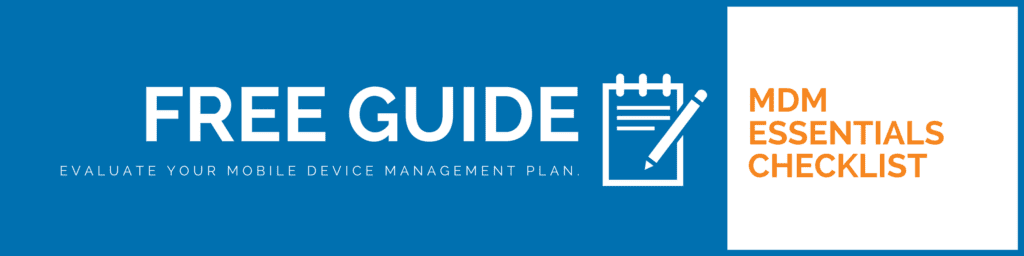
Source: https://meraki.cisco.com/solutions/mobile-device-management, https://www.huffingtonpost.co.uk/2016/02/08/people-would-rather-forget-anniversary-than-lose-phone_n_9185210.html
